You can now Increase your Virtual Memory from 1-2 GB,just follow the following steps;
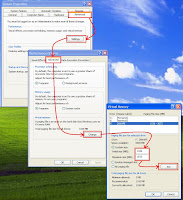
Steps:
- Right Click on my Computer and click on settings.
- Click on the Advanced tab.
- Under Performance, Click on Settings.
- Then click on Advanced Tab.
- Under Virtual Memory at the bottom, Click Change.
- Click the Custom Size Button.
- Now set the initial size and maximum size depending on your hard disk space, Like 1000-1500 for initial size and for Maximum size like 2000-2500 .(Depending upon your disk Space)
- Now, Finally restart your Computer.
 Home
Home